It's important to MOSS and Office navigation that a sharepoint site has the Members group. Without it the site will not show up under "My Sharepoint Sites" in office packages.
To create these groups:
1) go to People and Groups
2) Settings
3) Choose "Set Up Groups- Set member, visitor, owner groups for this site"
Wednesday, December 17, 2008
Monday, December 8, 2008
Personalizing your pages with Google Widgets
I needed to change my homepage from igoogle to my Sharepoint team site. :( But there's one widget I really needed...my family calendar. So I added it to my personal view of my team site.
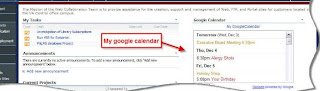
Here's how to do it:
Grab the link for the widget you'd like to use
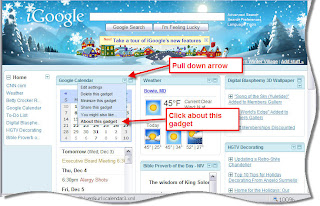
Click "about this gadget"
Then on the right side click "view source"
click "get code" button
Now go back to your sharepoint page...
When on the site, click the drop down menu next to your name on the top right. Then choose "Personalize this page"
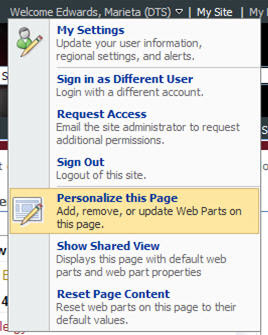
Add the "Content editor web part"
Edit the webpart and click "source editor" button
Paste in link gathered from google gadget
More Google Gadgets: http://www.google.com/ig/directory?num=24&synd=open
You're all set.
Subscribe to:
Comments (Atom)
