When you attempt to publish your Infopath form to the browser you get the following message and the "Enable this form to be filled out by using a browser" button is greyed out.
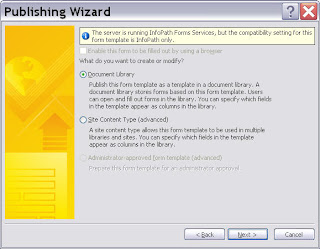
"The server is running infopath forms services, but the compatibility setting for this form template is infopath only"
You must set the forms compatibility settings in Infopath in order to publish to the browser.
Setting browser-compatibility up front
When you first open the InfoPath client application you are presented with the Design a Form Template dialog box. You can check the Enable browser-compatible features only checkbox to make a form template browser-compatible.
What this means is that the InfoPath designer will only present you with those features of InfoPath that are supported in both the InfoPath editor as well as the browser.
Setting browser-compatibility afterwards
You can set browser-compatibility after you have designed your form template by going to the Tools menu, and selecting the Form Options menu item to open the Form Options dialog box, and then clicking on the Compatibility category.
Thanks Charlotte Price and Martha Davis.
